Ultimateshops
Languages Supported: English, Language

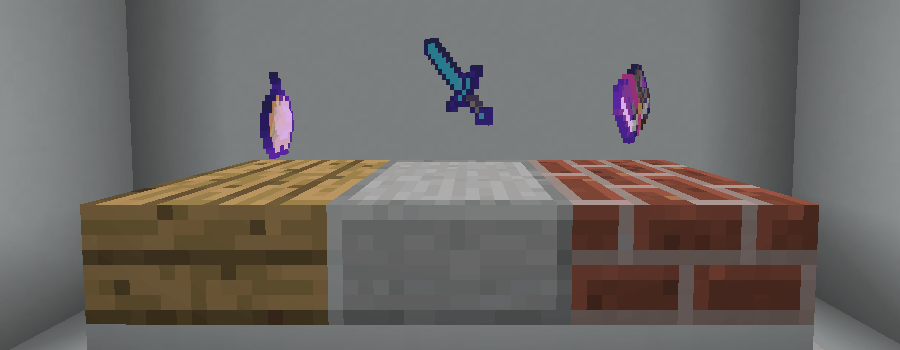
The best item shopping solution in CraftBukkit / Spigot!

UltimateShops is a CraftBukkit / Spigot plugin which adds the ability for players to create and use slab shops! Simply take a stick and right-click any slab to be brought to an inventory menu which allows you to specify an item, buyprice, sellprice, quantity per sale, and vendor's note. Players can approach these shops and buy/sell items without any active effort from the shop owner!
This is UltimateShops Premium! If you would like to give the plugin a try before purchasing, you should try out UltimateShops LITE. That version has limited functionality but allows you to determine whether or not you should purchase!
Features

Permissions
Commands
Note: the "/ushop" line of commands are intended to involve a specific shop, and for them to work you must be in game and point your cursor at the shop you wish to perform a command on.
Most of the commands are self-explanatory, although some are complicated (such as /ushops purge). This is why there are 2 built-in tutorials in the plugin that you can use to learn the proper formatting of such commands. Open the tutorials with /ushops tutorial and /ushops adminTutorial
User Commands
Staff Commands

ScreenShots

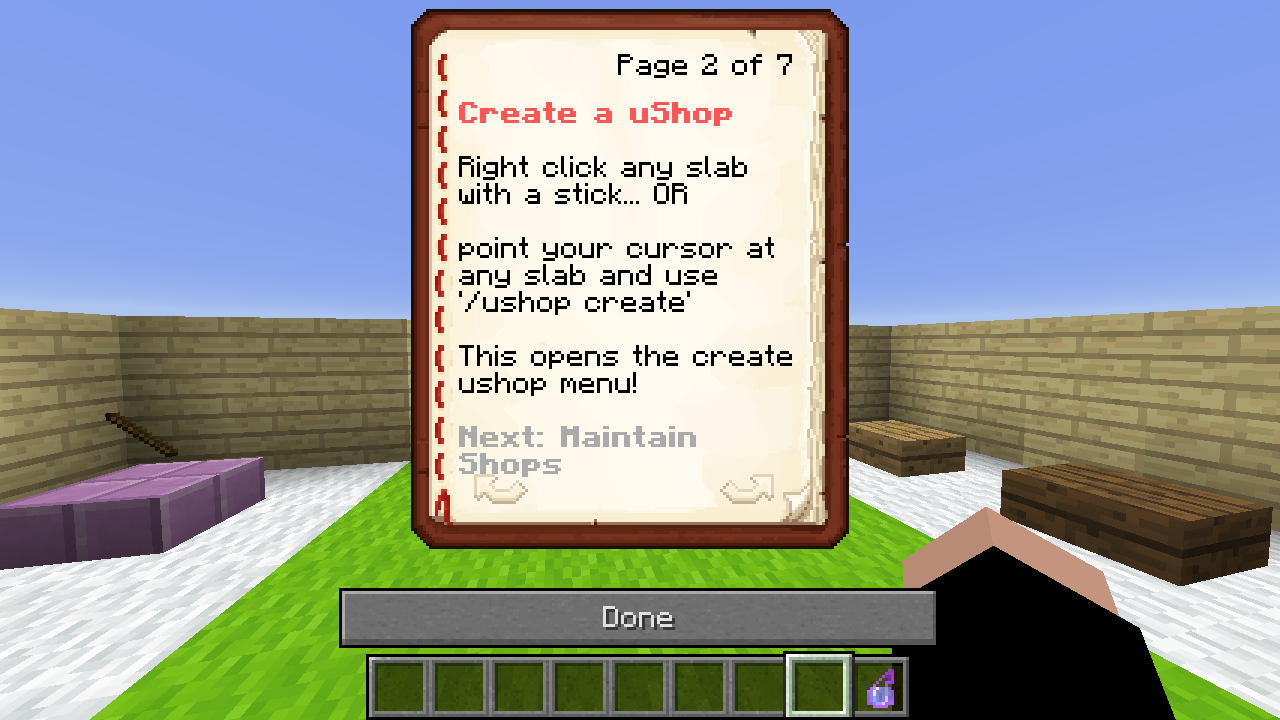


Setup

Hello bro
ReplyDeleteCool
ReplyDelete